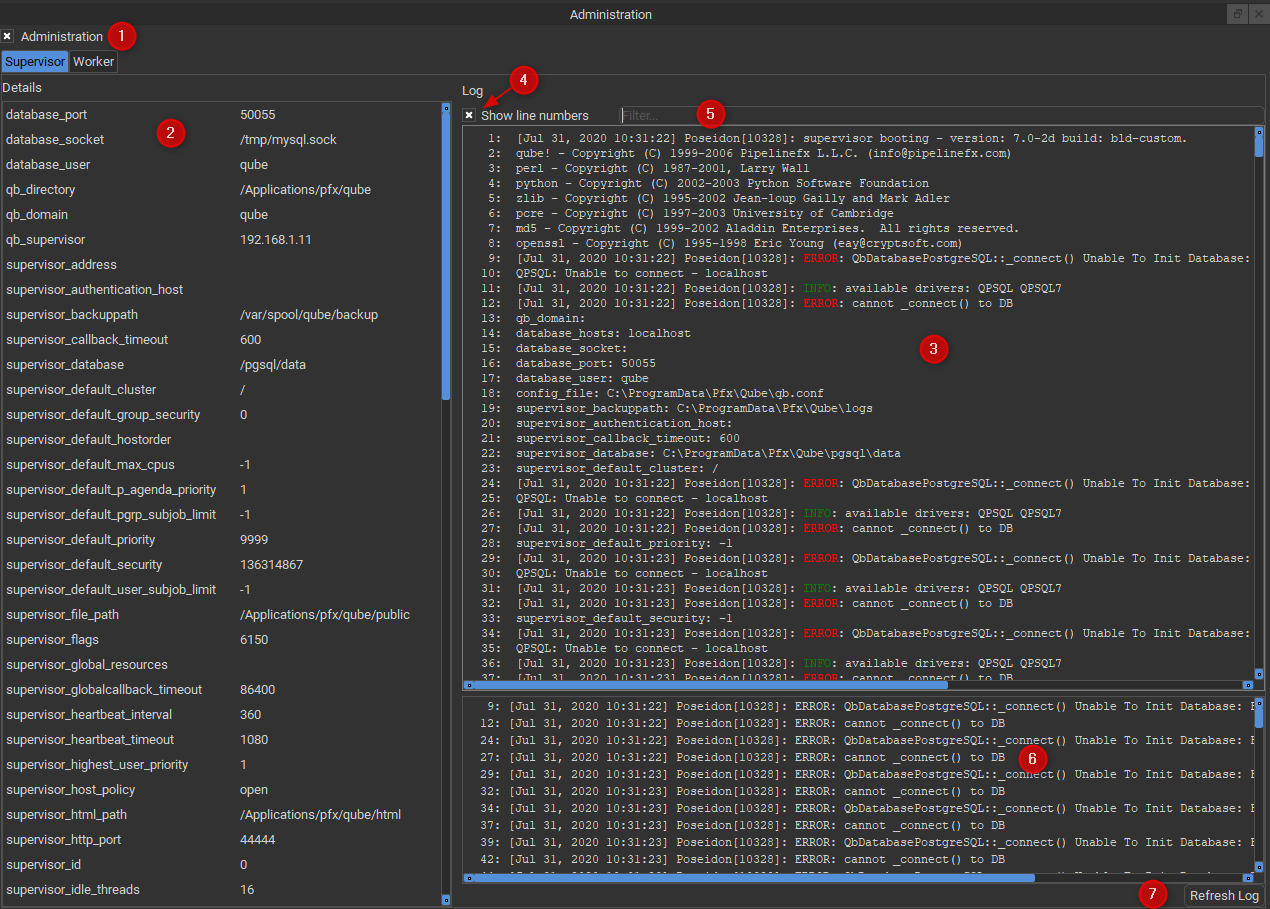If you are a Qube! administrator then the Administration Panel will be available in the View->Panels menu. Unlike other Qube! UI panels the Administration Panel needs to be enabled to start loading data, do this with the button shown as 1 in the screen below.
The Administration Panel allows you to view supervisor configuration (2) and log (3). If the current machine is Qube! worker you can also view its configuration and log in the Worker tab.
Like the Stdout and Stderr Panels the logs in the Administration Panel use a bookmarking system to make it easier to find the information you need. Line numbers can be toggled on and off using the checkbox shown at 4. You can filter the log (5), this works like a 'grep -i' where only the lines matching the case-insensitive filter term are displayed in the log window (3). Using the bookmark list (6) you can jump directly to line containing pre-defined text, you can configure the bookmark texts using the Qube! UI preferences, UI->Parsing tab.
The logs are not automatically updated, to refresh the log use the button shown at 7 below.