Hosts
Explicit list of Worker hostnames that will be allowed to run the job (comma-separated).
Groups
Explicit list of Worker groups that will be allowed to run the job (comma-separated). See worker_groups.
Omit Hosts
Explicit list of Worker hostnames that are not allowed run the job (comma-separated).
Omit Groups
Explicit list of Worker groups that are not allowed to run the job (comma-separated).
Priority Cluster
Clusters are non-overlapping sets of machines. Your job will run at the given priority in the given cluster. If that cluster is full, the job can run in a different cluster, but at lower priority. How clustering affects priority and worker selection for jobs
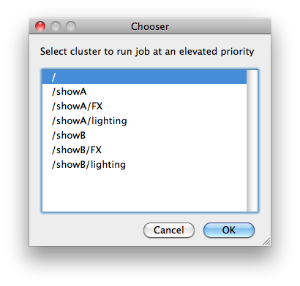 |
|---|
Example: A job submitted to /showB/lighting will run with its given priority in /showB/lighting cluster. If /showB/lighting is full, that job can run in /showB/FX, but at a lower priority. If both /showB/lighting and /showB/FX are full, the job can run in /showA/* at an even lower priority.
|
Host Order
Order to select Workers for running the job (comma-separated) [+ means ascending, - means descending].
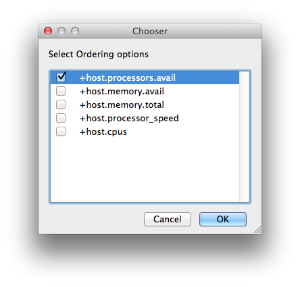 |
|---|
Host Order is a way of telling the job how to select/order workers "+host.processors.avail" means prefer workers which have more slots available "+host.memory.avail" means prefer workers which have more memory available "+host.memory.total" means prefer workers which have more total memory "+host.processor_speed" means prefer workers with higher cpu speeds "+host.cpus" means prefer workers with higher total cpu slots
|
Requirements
Worker properties needed to be met for job to run on that Worker (comma-separated, expression-based). Click 'Browse' to choose from a list of Host Order Options.
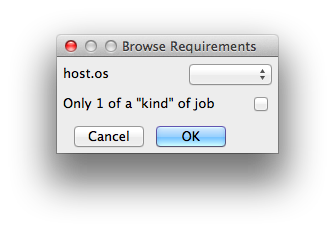 |
|---|
Requirements is a way to tell the workers that this job needs specific properties to be present in order to run. The drop-down menu allows a choice of OS: "winnt" will fill the field with "host.os=winnt" which means only run on Windows based workers "linux" will fill the field with "host.os=linux" which means only run on Linux based workers "osx" will fill the field with "host.os=osx" which means only run on OSX based workers
You can also add any other Worker properties via plain text. Some examples: "host.processors.avail.=4" means only run this job on workers that have 4 or more slots available "host.processors.used=0" means only run this job on workers with 0 slots in use "host.memory.avail=400" means only run this job on workers that have 400 memory available
With integer values, you can use any numerical relationships, e.g. =, <, >, <=, >=. This won't work for string values or floating point values. The 'Only 1 of a "kind" of job' checkbox will restrict a Worker to running only one instance with a matching "kind" field (see below). The prime example is After Effects, which will only allow a single instance of AE on a machine. Using this checkbox and the "Kind" field, you can restrict a Worker to only one running copy of After Effects, while still leaving the Worker's other slots available for other "kinds" of jobs. |
Reservations
Worker resources to reserve when running job (comma-separated, expression-based). Click 'Browse' to choose from a list of Reservation Options.
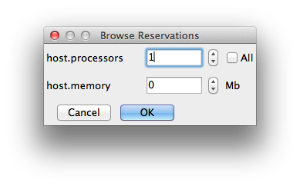 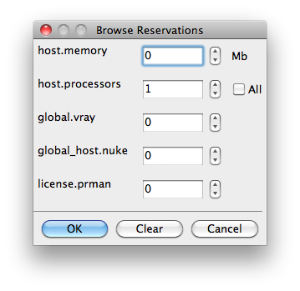 |
|---|
Reservations is a way to tell the workers that this job will reserve the specific resources for this job. Menu items: "host.processors" this will fill the field with "host.processors=X" which means reserve X slots on the worker while running this job "host.memory" this will fill the field with "host.memory=X" which means only reserve X memory on the worker while running this job
Other options: |
Restrictions
Restrict job to run only on specified clusters ("||"-separated) [+ means all below, * means at that level]. Click 'Browse' to choose from a list of Restrictions Options.
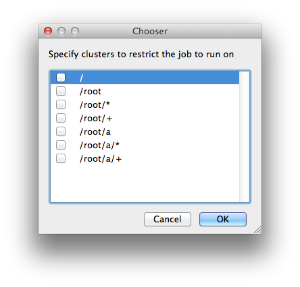 |
|---|
Restrictions is a way to tell the workers that this job can only run on specific clusters Examples: submit a job that will run only in /farm: "qbsub -cluster /root -restriction /root" submit a job that will prefer to run in /farm/nuke, but could run in any host in /farm or in the first level below /farm "qbsub -cluster /root/a -restriction '/root or /root/*'"
submit a job that will prefer to run in /farm/nuke/workstations, but could run in any host at any level at /farm or below "qbsub -cluster /root/a/workstations -restriction '/root or /root/+' hostname"
|
See Also