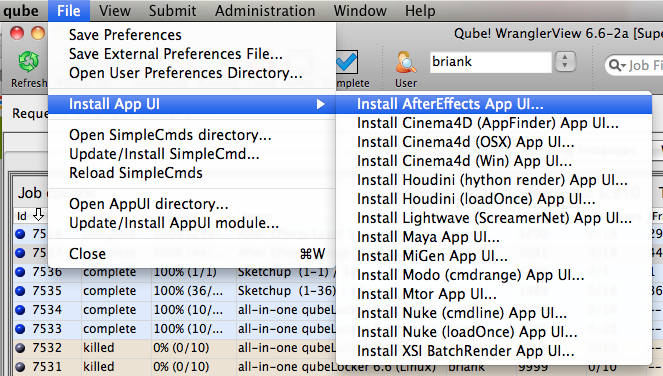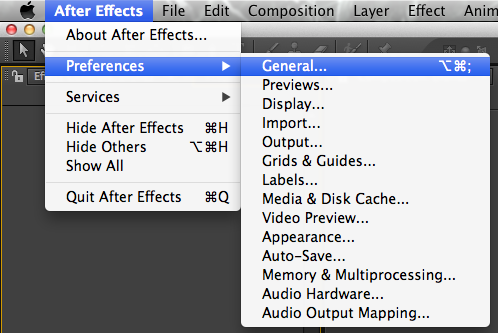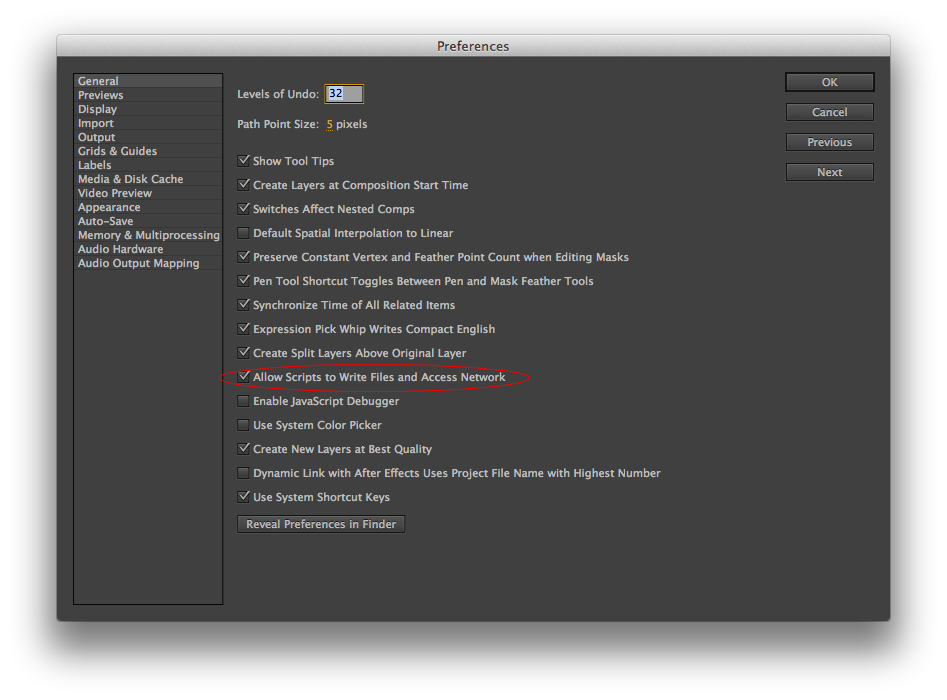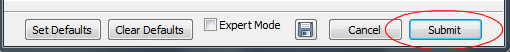This will present a pre filled submission UI. Ensure sections marked in red have the correct details. Stuff that should be set: Execution: | Tip |
|---|
| While not strictly required, the following settings are useful for getting a better result. You will need to turn on "Expert Mode" (check box at the bottom of the submission UI) in order to get access to them. - In "Execution" choose "Chunks with n frames
|
, - ". This is because loading the
|
app takes way longer than generating a frameRetry Frame Instance: 3 or 5 Retry Work Delay: 5 or 10 seconds Make sure CS version (or CC thing) is correct- After Effects application and file typically takes much longer than the time to generate a frame, so it is more efficient to generate several from one After Effects session.
- Make sure the CS version (or Creative Cloud version, if used) is set to the correct version of After Effects.
- By default, Qube! will not retry failed frames. So set the "Retry frame/instance" value to 3 or 5, to get 3 or 5 retries before it gives up. Related to that, the default wait between retries is zero seconds, which is typically not useful. Set the "Retry Work Delay" to a value like 5 or 10 to allow machines time to recover from temporary problems such as network errors.
|
|