QubeLocker is a small application for locking and unlocking slots on an artist's workstation.
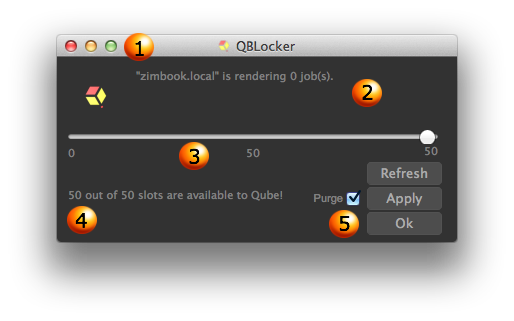
- Minimize: QBLocker will run from your system tray, leaving valuable screen real estate to other applications.
- Machine and Current Jobs: This displays the hostname and list of the jobs your machine is running
- Slider: A slider to determine how many slots you would like to lock or unlock
- Slots details: The amount of slots your machine currently has available to Qube!
- Buttons:
- Purge:
Refresh: Updates your machines status- Checked: will kill the jobs that are currently running on your machine
- Unchecked: Will wait for the currently running jobs to finish before making the slots available/locked
- Apply: Applies the selected slider settings
- Ok: Confirms and minimize qubelocker
- Purge: