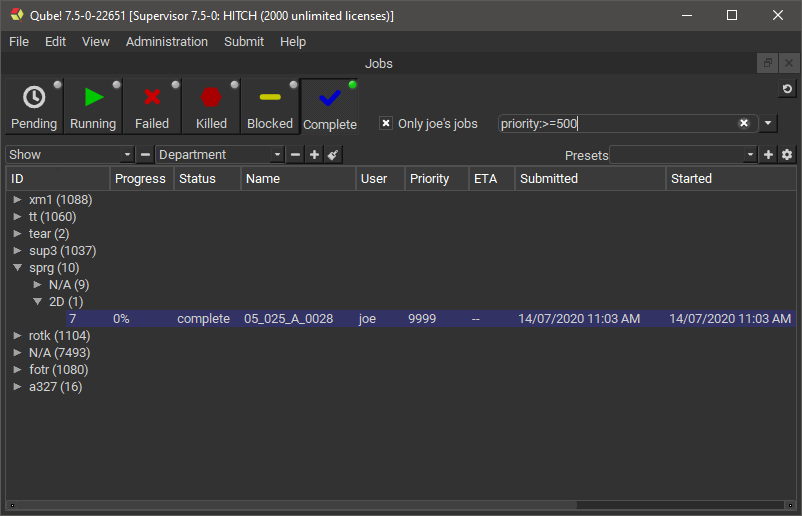In addition to the several filter tools, the Qube! UI gives you a powerful way to organize your job lists. When working with files on disk it is time consuming to look through a directory that has thousands of files in it. It is common to avoid this by setting up a directory structure that organizes the files in such a way that each directory has a manageable number of files in it. Generally the deeper the directory structure the fewer files each directory has in it. A good directory structure is a balance between the depth and breadth of the files and directories contained within it. You can organize jobs in the Qube! UI in a way similar to files in a directory structure, thankfully the UI automates the placement of the jobs, you just need to tell it the structure.
To specify the job structure's levels click the little plus button under the Pending status filter toggle. A selector will appear allowing you to choose how to split up the jobs under this level, we call this a Level Function, it might sound odd now but will make sense later when we go to add our own custom ones.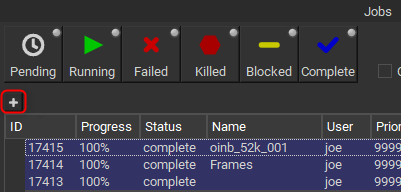
Just keep adding levels to organize the jobs in the way that makes sense to your workflow, don't worry you don't need to find the perfect hierarchy, you can make many structures (and even view them next to each other). Here's an example using the prod_show, prod_seq, prod_shot job meta fields.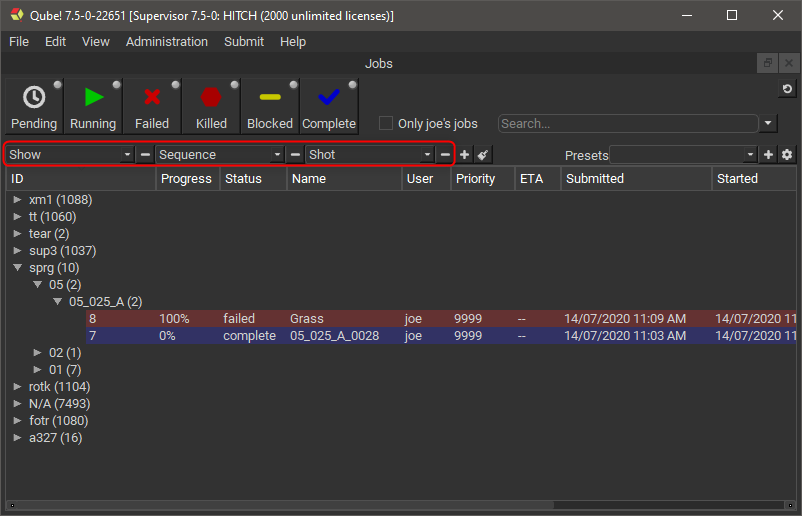
Or by status and user.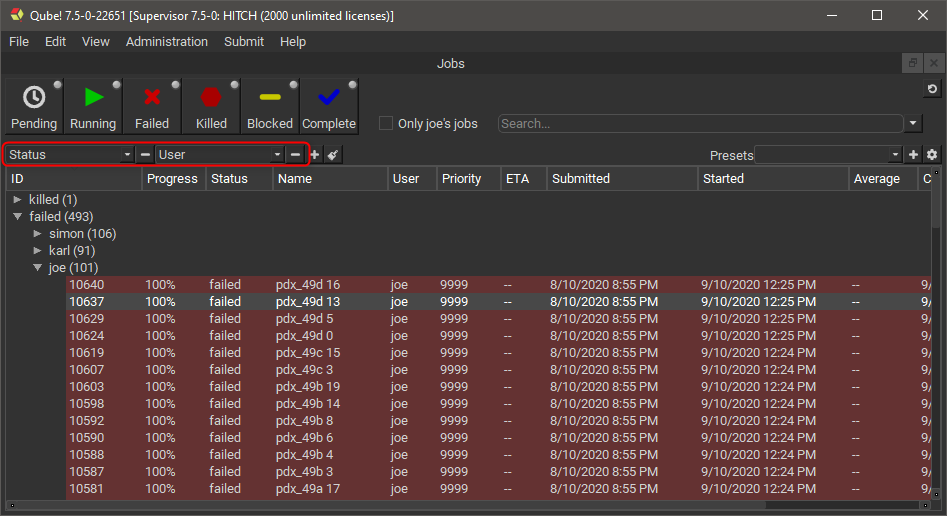
The Qube! UI's filtering and structuring work hand in hand to zero in on what you're after in quickly, so you can get back to doing your real job.