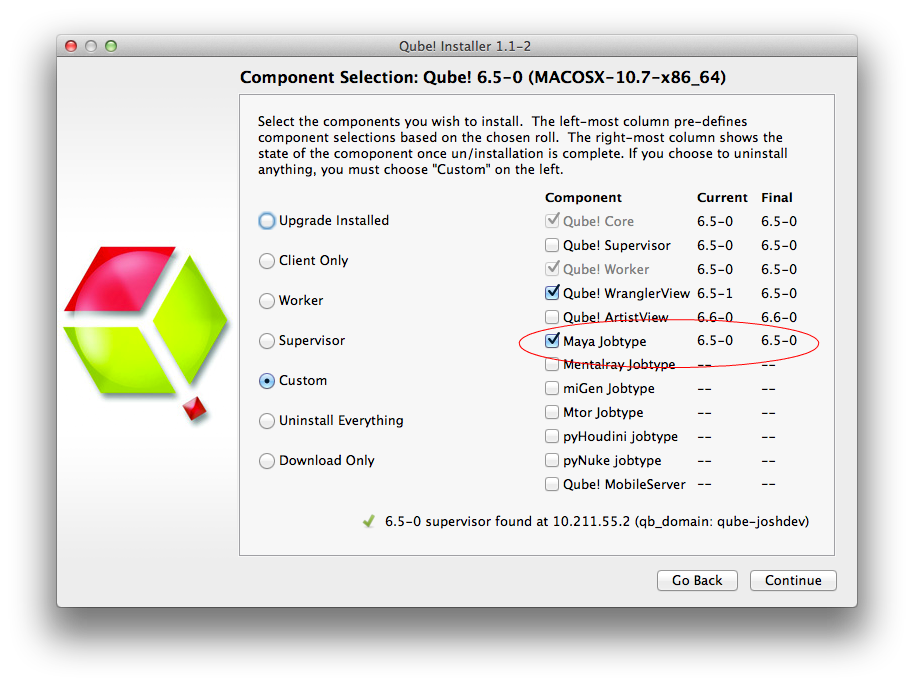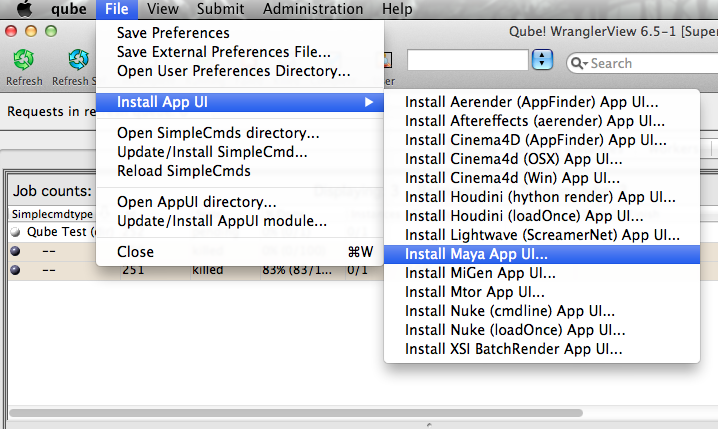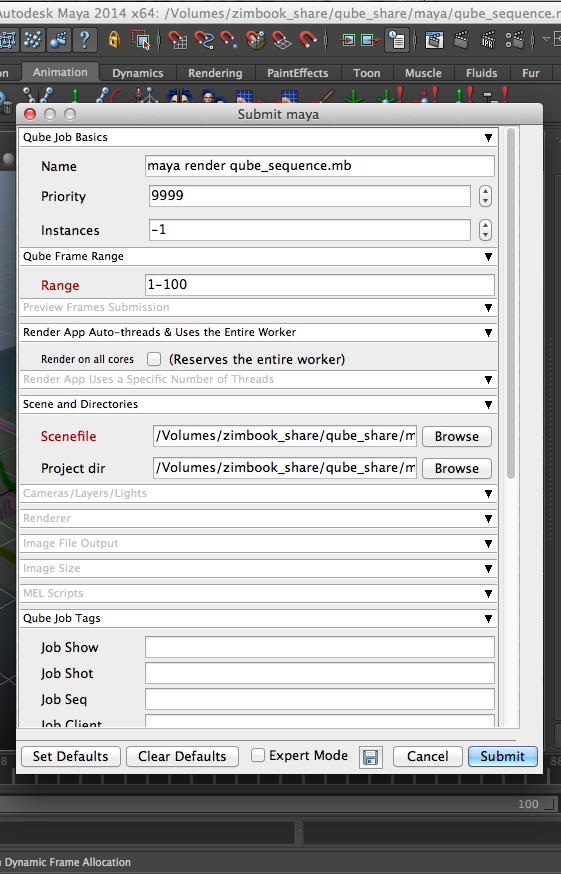...
Step by step instructions for submitting Maya jobs with Qube!
...
| Panel | ||
|---|---|---|
| ||
You will need to install the Maya jobtype Installation: Maya requires the "Maya jobtype" to be installed If you are not familiar with the installation process please see Installation Guide - deprecated & Installation Layout You will need to select "Maya Jobtype" during the installation process
Alternatively: If you only wish to use the "batch maya jobs" you can install the InApp plugins via the Qube! WranglerView.
File > Install App UI > Install Maya App UI |
| Panel | ||
|---|---|---|
| ||
Once installed you should be able to locate the "Qube!" menu in Maya InApp Location:
File menu > Qube! |
| Panel | ||
|---|---|---|
| ||
With a scene loaded in Maya choose "Submit Render Job..." or "Submit Batch Render..." depending on your requirements This will present a pre filled submission UI
|
| Panel | ||
|---|---|---|
| ||
Ensure sections marked in red have the correct details Click submit For further details on the submission UI look in the right panel |
| Panel | ||
|---|---|---|
| ||
If you find you are getting errors here are some useful links for troubleshooting |
Below Is an expandable view of the "Maya Job..." Jobtype Submission UI
| Note |
|---|
Not all sections need to be filled in in order to render only the fields marked in red are required |
Please click on the text below the section of interest
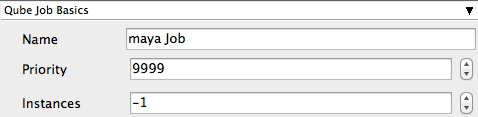
| Excerpt Include | ||||||
|---|---|---|---|---|---|---|
|
| Excerpt Include | ||||||
|---|---|---|---|---|---|---|
|
| Excerpt Include | ||||||
|---|---|---|---|---|---|---|
|
| Excerpt Include | ||||||
|---|---|---|---|---|---|---|
|
| Excerpt Include | ||||||
|---|---|---|---|---|---|---|
|

| Expand | ||||
|---|---|---|---|---|
| ||||
Scenefile Tooltip - Path to Maya scene (required)
Project dir Tooltip - Path to Maya project directory
|

| Expand | ||||||
|---|---|---|---|---|---|---|
| ||||||
Cameras Tooltip - List of cameras to render (space-separated)
Layers Tooltip - List of layers to render (space-separated)
EnableDefaultLight Tooltip - Enable Default Light
|

| Expand | ||||||||||
|---|---|---|---|---|---|---|---|---|---|---|
| ||||||||||
Renderer Tooltip - Renderer Override
Render Threads Tooltip -each subjob should use. Set to -1 to sync with host.processors, 0 to use all cores on the worker
Ignore Errors Tooltip - Ignore Render-time Errors: ignore error messages that are generated during render-time that would otherwise cause frame failure
Distributed Rendering Tooltip - Enable Distributed Rendering (mental ray satellite OR V-Ray DR)
Maya Executable Tooltip - Specify path to the maya executable file (mayabatch.exe for Windows), if you want to override the auto-detected default. (optional)
|

| Expand | ||||||||||||||
|---|---|---|---|---|---|---|---|---|---|---|---|---|---|---|
| ||||||||||||||
Render dir Tooltip - Path to Maya output render directory
File Name Prefix Tooltip - Image file name prefix override
Frame/Anim Ext Tooltip -
Frame Padding Tooltip - Number of digits for frame number, e.g. 4 means name.XXXX.ext
Renumber StartFrame Tooltip - The starting output image filename extension value.
Renumber ByFrame Tooltip - The output image filename extension step ('by' or increment) value
File Extension Tooltip - File extension name override. The string added at the end of the file name
|

| Expand | ||||||||||||||
|---|---|---|---|---|---|---|---|---|---|---|---|---|---|---|
| ||||||||||||||
Image Width (pixels) Tooltip - Image width
Image Height (pixels) Tooltip - Image height
Maintain Aspect Ratio Tooltip - Maintain Aspect ratio
Maintain Ratio Tooltip - Maintain ratio
Pixels/Inch Tooltip - Resolution (Pixels/Inch)
Device Aspect Ratio Tooltip - Device Aspect Ratio
Pixel Aspect Ratio Tooltip - Pixel Aspect Ratio
|

| Expand | ||||||||||||
|---|---|---|---|---|---|---|---|---|---|---|---|---|
| ||||||||||||
preRenderMel Tooltip - The mel string to be executed before a scene is rendered
postRenderMel Tooltip - The mel string to be executed after a scene is rendered
preRenderLayerMel Tooltip - The mel string to be executed before a render layer is rendered
postRenderLayerMel Tooltip - The mel string to be executed after a render layer is rendered
preRenderFrameMel Tooltip - The mel string to be executed before a frame is rendered
postRenderFrameMel Tooltip - The mel string to be executed after a frame is rendered
|
| Excerpt Include | ||||||
|---|---|---|---|---|---|---|
|
| Excerpt Include | ||||||
|---|---|---|---|---|---|---|
|
| Excerpt Include | ||||||
|---|---|---|---|---|---|---|
|
| Excerpt Include | ||||||
|---|---|---|---|---|---|---|
|
| Excerpt Include | ||||||
|---|---|---|---|---|---|---|
|
| Excerpt Include | ||||||
|---|---|---|---|---|---|---|
|