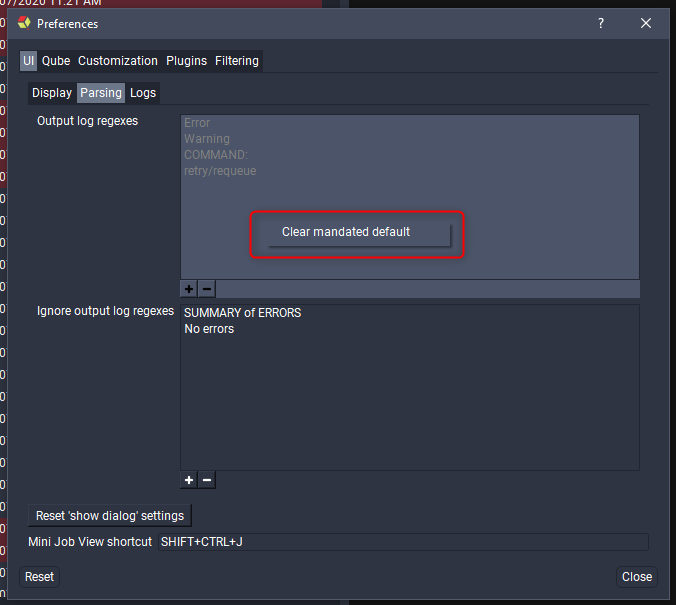Qube! UI Preferences
Centralized Preferences
The Qube! UI stores most preferences in a centralized database on the supervisor. This can be used by Qube! administrators to set defaults or enforce preference values at the studio level. Right-clicking on any value in the preferences dialog will bring up the option to save 'Studio Defaults' and either make the default overridable or mandated. Each user's preferences value will set to this default unless they have already chosen a value for this preference and the default is overridable.
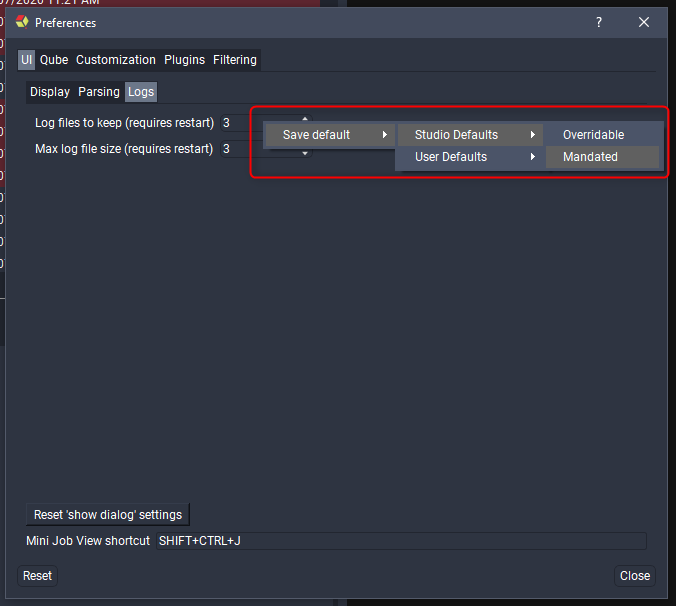
To remove a mandated default simply right-click on the value and click "Clear mandated default".