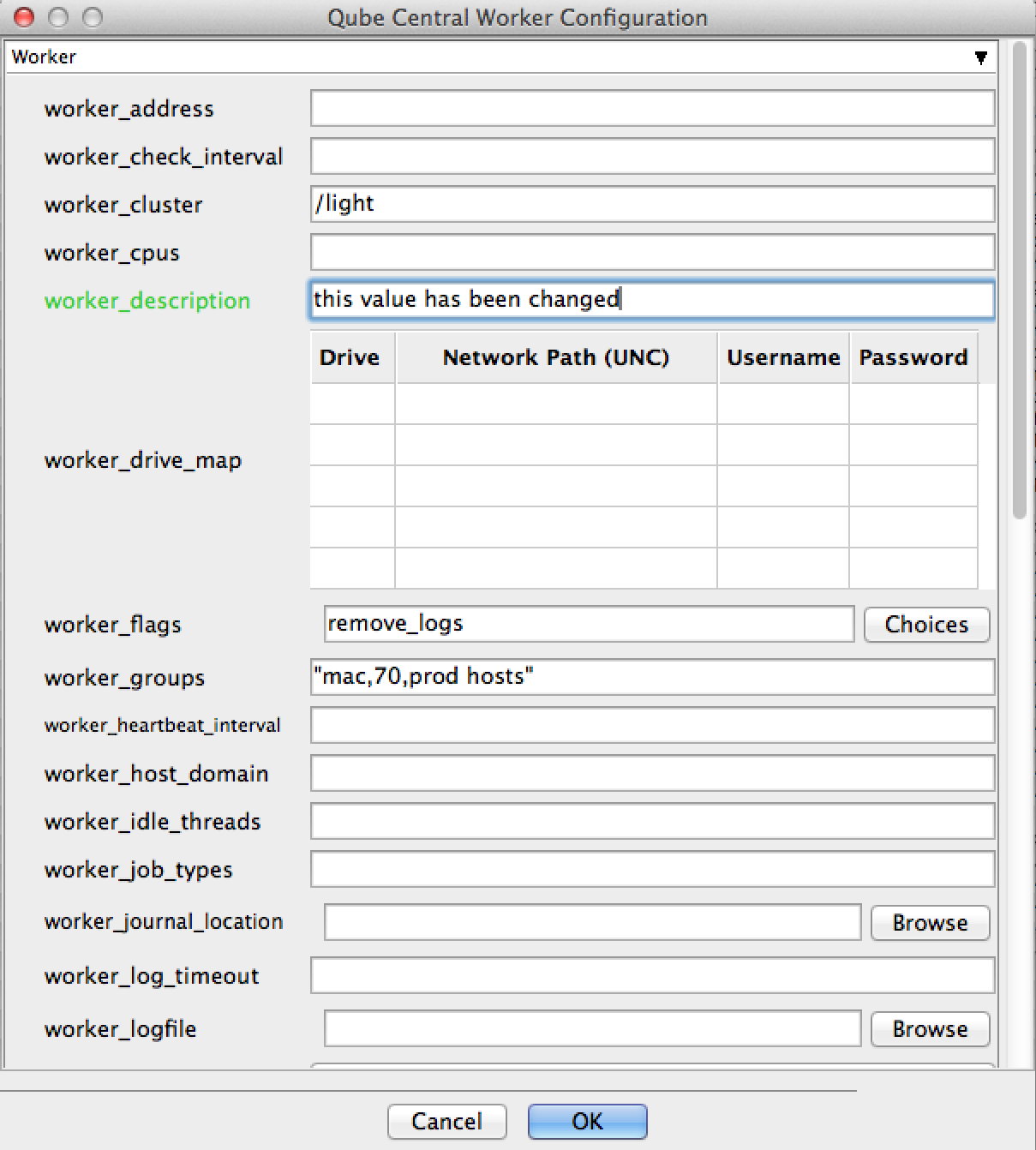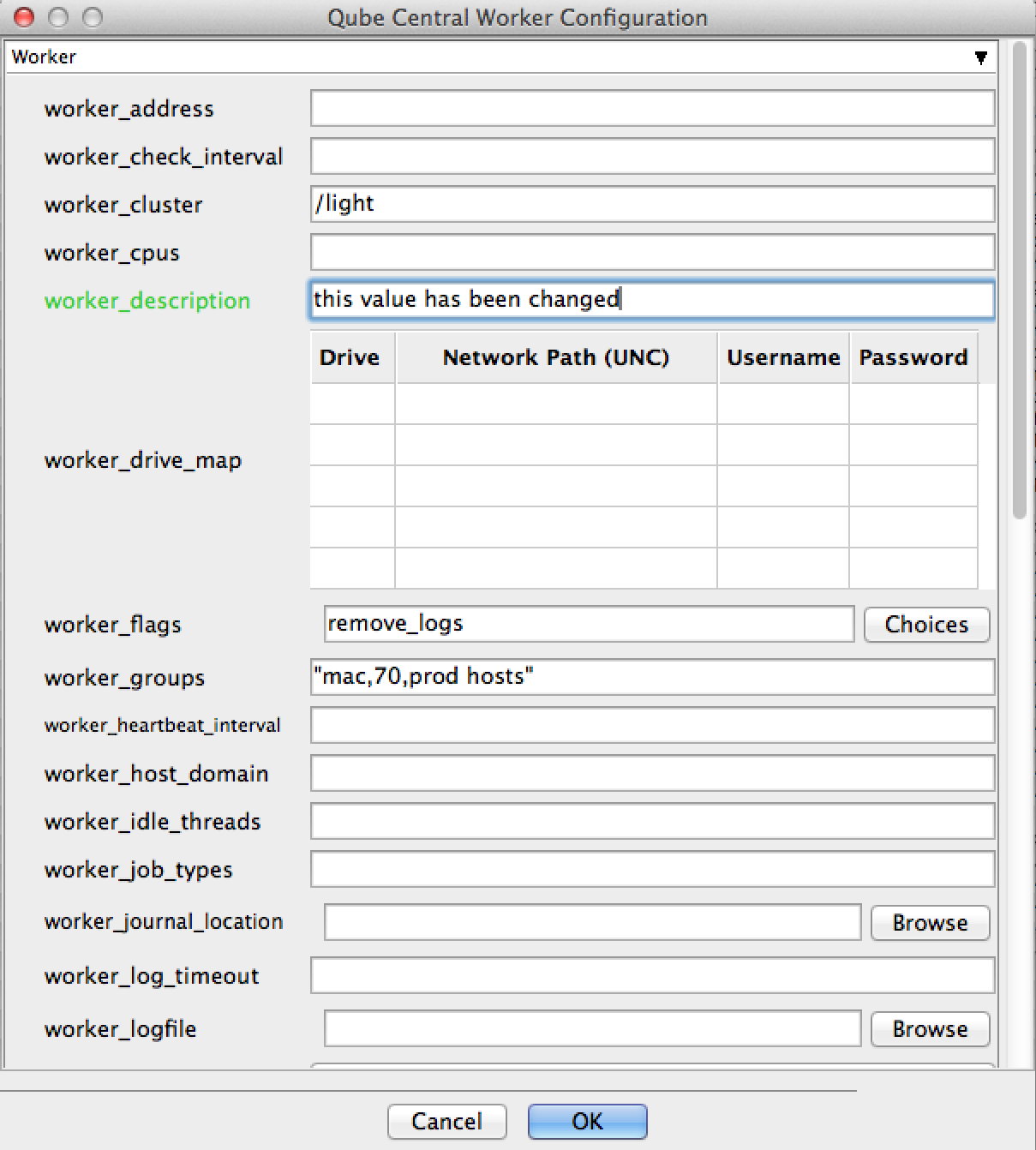Using the UI
...
Worker configuration can be managed through the WranglerView UI from the |
|
...
...
Show the configuration dialog
Using the Workers tab, select one or more machines, <right-click> to get the menu, and choose "Configure on Supervisor" | Note |
|---|
This menu item is only enabled when: - running the WranglerView on the supervisor host
- AND the user has the qube 'admin' privilege
|
|
|
Select one or more workers in the Workers layout, <right-click> to show the menu, and select Configure on Supervisor.
 Image Removed
Image Removed
Make any desired changes
| Column |
|---|
| 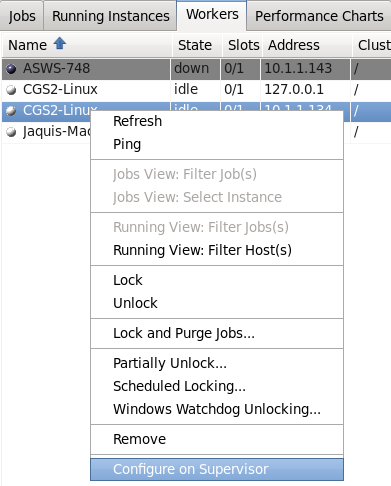 Image Added Image Added
|
|
| Section |
|---|
| Column |
|---|
| The worker configuration UI will be shown. |
|
...
Make any desired changes. Any values that you edit will have their labels turn green, as in the worker_description field |
|
...
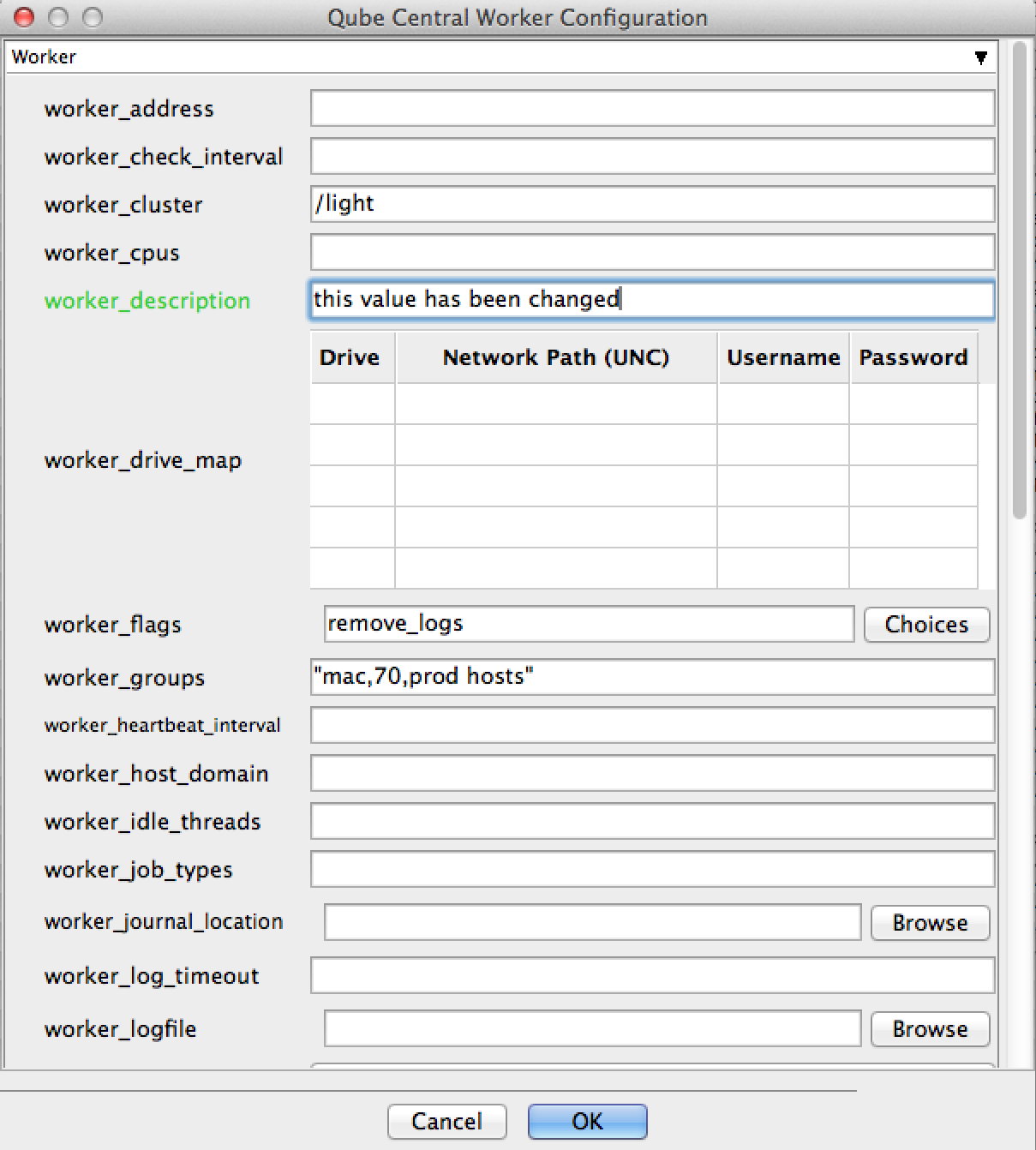 Image Removed
Image Removed
...
...
right. Clicking OK will save the changes to the central worker configuration, at which time the |
|
...
...
automatically instruct all workers to re-request their configuration from the |
|
...
Supervisor. No Supervisor or Worker restart is necessary. Any |
|
...
Workers not currently running will receive the changes when they next start up. |
|
| Column |
|---|
| 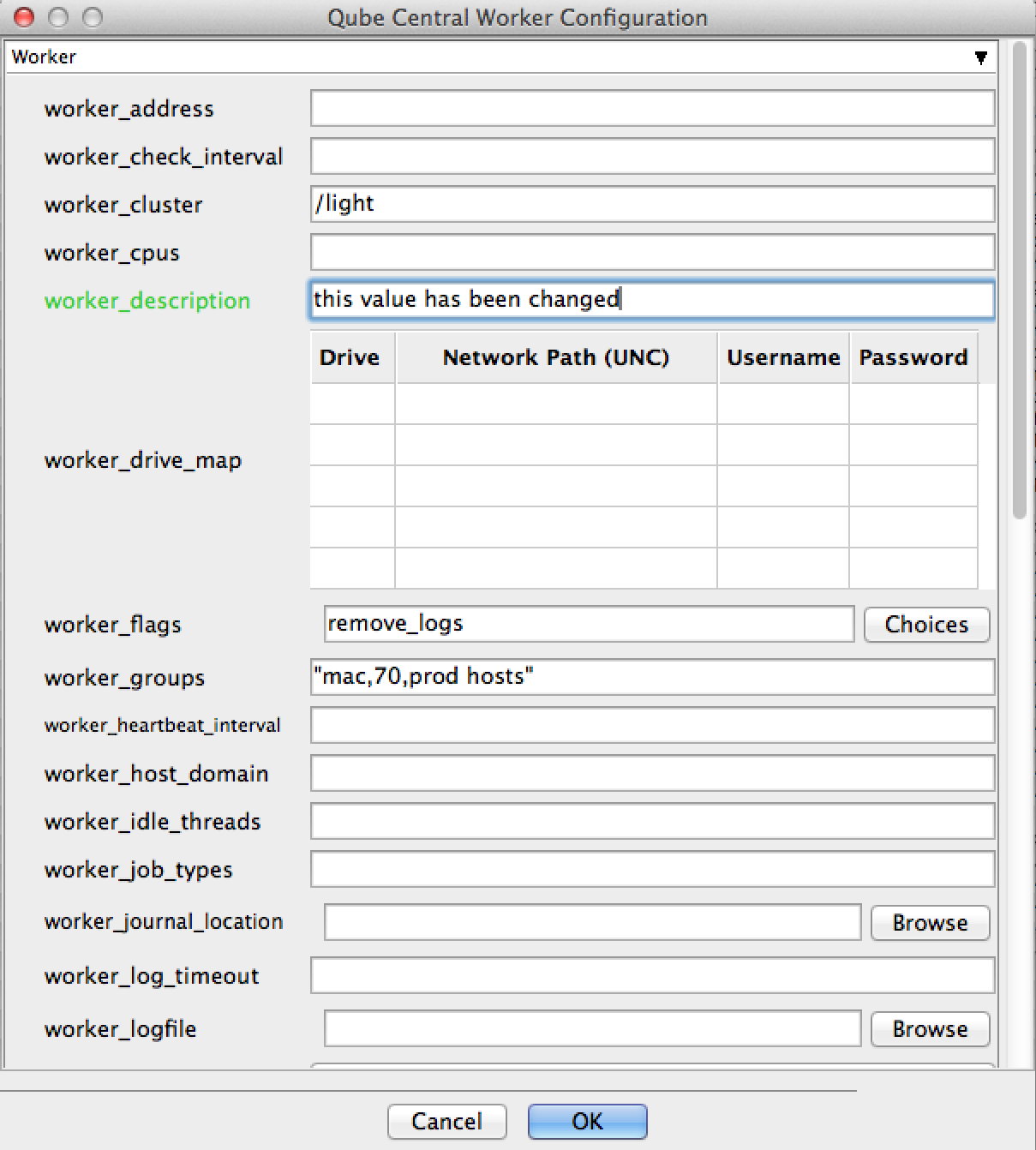 Image Added Image Added
|
|