...
Installing Licenses
Adding Additional Workers
Adding Additional Clients
...
| Anchor | ||||
|---|---|---|---|---|
|
Windows
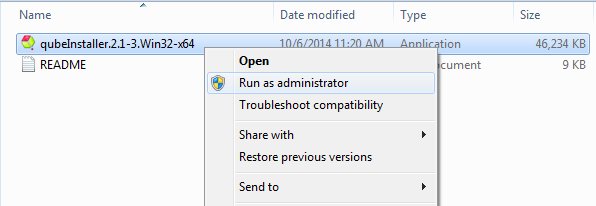
Extract the contents of the installer zip file. Go into the folder created, right mouse click on the installer file, and run as administrator.
...
At this point you are ready to install one of the Qube! components. If this is your first install, keep reading and install a Supervisor. Otherwise, skip that and move to installing a Worker or Client, below
| Anchor | ||||
|---|---|---|---|---|
|
The Supervisor controls and monitors the jobs that the Clients send to the Workers. There should be only one Supervisor on your network. For preliminary evaluation purposes, the Supervisor can be almost any machine, but for production use you should refer to the Supervisor guidelines on the Qube Requirements page.
...
You can launch the Qube GUI from here if you like, but let's keep going and finish the install. So click through to the end and exit the install wizard. But continue following the instructions on this page.
| Anchor | ||||
|---|---|---|---|---|
|
What's the difference? A Worker is going to render frames or run simulations or do whatever tasks you want to submit. You want one of those on every machine that you expect to be able to pick up and execute a task.
...
When this completes, you will see buttons allowing you to submit some test jobs. We'll do that in the next section. So keep reading...
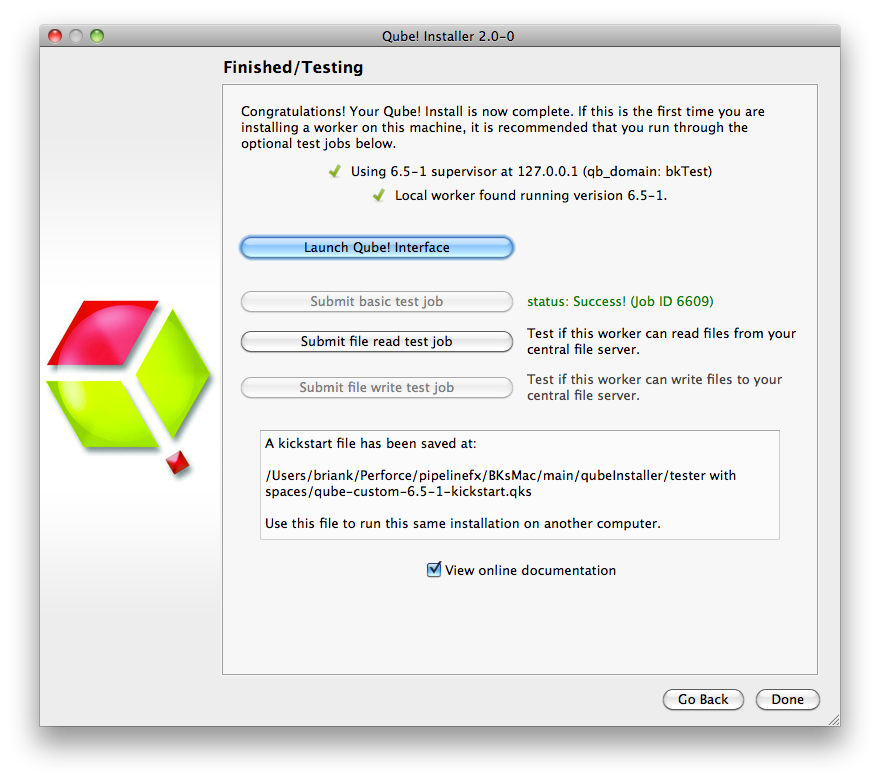
| Anchor | ||||
|---|---|---|---|---|
|
We assume you have a dialogue box on your screen similar to the above. To verify that the Qube! supervisor is running and sees this worker (and vice versa), click on "Submit basic test job". You should see it go to "pending" and then "running" and finally "Success!"
...
At this point, your supervisor and worker are up and going. You can install more workers and/or clients by using the installer or by using the quickstart files. You can find help with submitting specific kinds of jobs, for example Maya or After Effects, on the I Want To... page.
Licensing
Right now Qube! is running 2 evaluation licenses (these are Designer licenses - see this page for an explanation of license types). You can use these licenses to evaluate Qube! indefinitely, but if you want to run more Workers you will need to purchase licenses. Instructions for installing these are on this page.
...